I have finally made it.
When I first started My Week SF blog I was forced to use blogger.com and could hardly do anything of good quality. I had to improve my skills with blogger.com and made an auxiliary blog so I could experiment with the interface and learn the blogger.com. What I had not expected was that in time both blogs matured and stayed until moved to WordPress.com (http://myweeksf.wordpress.com), (http://myrecentreading.wordpress.com).
It didn’t take a long time to outgrow the blogger.com and now I was forced to migrate to WordPress.com. Everything I had been told about WordPress.com was true including its unfriendly user interface. This time I figured out what to do to master the interface quickly: I created this news article blog on WordPress.com to use Wordpress.com interface actively and become proficient.
Today, I have come to like my news article blog so much that I update it daily. And I have finally learned enough to go back to Week in San Francisco blog again after a hiatus and continue posting. This time I am on the powerful platform of WordPress.com and should stay here for a long time.
Adious……….
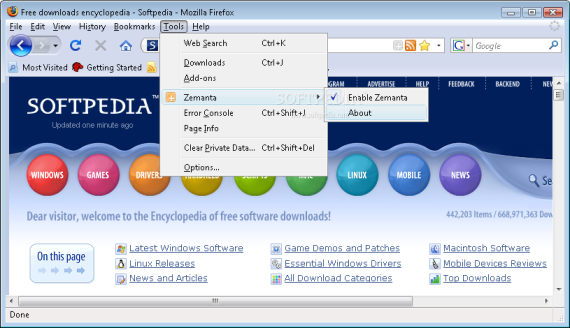
Recent Comments